Today I will show how you can add Automated Latest Posts News Ticker to your blogger blog. WordPress blogs can add these things easily by uploading the plugins but in blogger we have to manually add code for it. So this widget will show the 10 [can be increased or decreased] latest posts of your blog in a ticker box.
This ticker is fully automated and you just have to add URL of your blog and it will update the new posts automatically. The live demo of this widget can be seen by clicking the below Live demo button. This ticker will be below the two navigation bars.
Once you have seen the demo we can move on with the instructions of how you can add this news ticker to your blogger blog.
First go to Blog Title → Template → Edit HTML. Press Ctrl + F and search for <div id='content-wrapper'> and add the given code just above it.
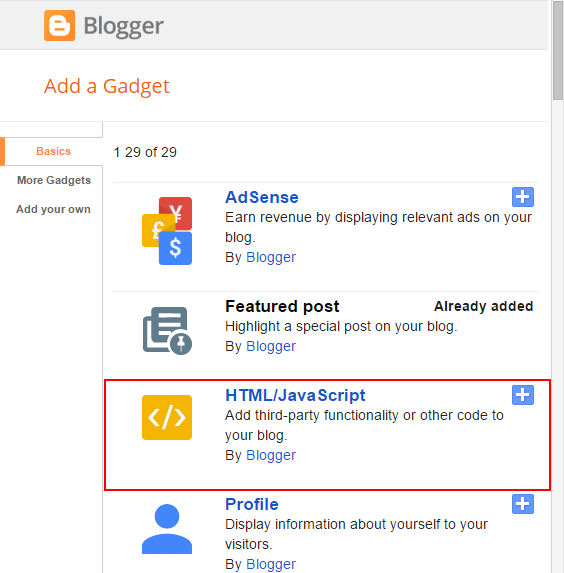
Change the following according to your needs -
var blog_url - Add your blog URL by replacing http://www.allbloggertricks.com
var latest_post - The number of posts link you want to have in the ticker
var scrolling_speed - Increase/Decrease the number to increase/decrease scrolling speed.
var close_button - If you want to add close button in the ticker
var info_text - If you want to remove/keep the text "Latest Articles" and RSS icon.
After making the changes save the template.
You are done now. Now you and your visitors can see this Automated Latest Posts News Ticker in your blogger blog.

This ticker is fully automated and you just have to add URL of your blog and it will update the new posts automatically. The live demo of this widget can be seen by clicking the below Live demo button. This ticker will be below the two navigation bars.
Once you have seen the demo we can move on with the instructions of how you can add this news ticker to your blogger blog.
Editing HTML of your blog
First go to Blog Title → Template → Edit HTML. Press Ctrl + F and search for <div id='content-wrapper'> and add the given code just above it.
Or
Adding The Widget in the Blog:
STEP 2: In The Left Side Bar You will find Layout Section as highlighted in the image above Click on Layout.
STEP 3: Click On "Add a Gadget" As highlighted in the image above.
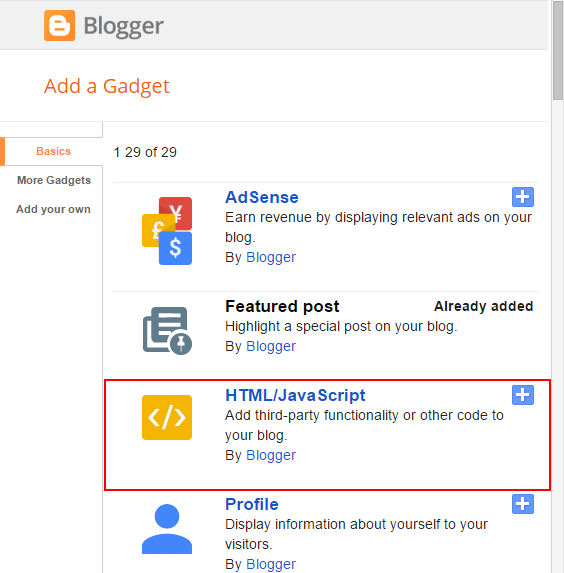
STEP 4: After Clicking on "Add a Gadget" Choose "HTML/JavaScript" from the list & as highlighted in the image above.
STEP 5: Now Copy This Below Code And Paste it in The Empty Box of the "HTML/JavaScript" Section.
<div style="width:970px;height:20px;position:relative;">
<script type="text/javascript">
var blog_url = "http://www.allbloggertricks.com";
var latest_post = 10;
var scrolling_speed = "8";
var close_button = false;
var info_text = true;
</script>
<script src="http://files.allbloggertricks.com/abt-ticker.js"></script>
</div>
<br />
<br />
<div style='clear:both;'/>
Settings
Change the following according to your needs -
var blog_url - Add your blog URL by replacing http://www.allbloggertricks.com
var latest_post - The number of posts link you want to have in the ticker
var scrolling_speed - Increase/Decrease the number to increase/decrease scrolling speed.
var close_button - If you want to add close button in the ticker
var info_text - If you want to remove/keep the text "Latest Articles" and RSS icon.
After making the changes save the template.
You are done now. Now you and your visitors can see this Automated Latest Posts News Ticker in your blogger blog.

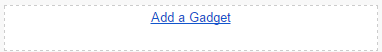




Very helpful blog. Thanks :)
ReplyDeleteThanks...
ReplyDeleteHelp me in placing this widget please.
ReplyDeleteI can't find this div id='content-wrapper' in the html.
ReplyDeleteCould it be something else I need to search for?
Please, help
me too mate
DeleteVery nice plugin. I find it more times. Now I get it and use it my blog
ReplyDeletehttp://www.alphahomeocare.com/
Thanks admin....
I think the reason why it doesn't work on my blog is because I have altered the lay-out and added some widgets before this.
ReplyDeleteOn another blog of mine which is quite empty and has a simple lay-out it worked right away.
Btw I had to look for descriptionwrapper and not content-wrapper.
I can't use this widget but maybe this might help others.
This is exactly what I've been looking for. Couple things. It needs a "Stop on Hover" effect. Also, is it possible to change the background and font, blond etc on the words. Also change the Latest Articles to whatever we want?
ReplyDeletehelp me please, give your js code, in Dropbox , your js have been deleted from their server..Error (509)
ReplyDeleteThis account's public links are generating too much traffic and have been temporarily disabled!
thx u my friend..
awesome bro, thanks for posting
ReplyDeleteNice working perfect on my blog...
ReplyDeletehttp://www.smartphone.in
awesome post. thank you for share...........
ReplyDeleteCertain web sites give you the audiences income go over good news and functions on the earth among the associates. The particular relationship while looking at news causes it to be a lot more interesting.Unique viewpoints could be mentioned by simply people around the globe intended for particular brand new <a href="http://www.bdnews24.com/”>online newspaper</a>
ReplyDeleteits not coming pls help me
Delete
ReplyDeleteBest Tips and Tricks Blog Ever
not helpful i am unable to fine div id='content-wrapper' in my blogger template setting
ReplyDeletejust add a html widget
Deletereally good writing. thanks for share. for more info please click technology
ReplyDeleteIs there away to get it to show on every page?
ReplyDeletei tried in my blog.
ReplyDeletecheck it
http://babarhussain786.blogspot.com
Very nice, and will to try at my other blogs and share this.
ReplyDeleteit is so nice bro thanks alot for this ..
ReplyDeletehttp://www.shiningweb.info/
nice widget thnks for help.
ReplyDeletewww.egauze.com
Thanks Nice
ReplyDeletePlease i did just you described in your article but it is not working for me any help?
ReplyDeletei use a sample blog i use to test any code before i use the and the link is
helpus-all.blogspot.com
i'd love to have your help
thank you
Tried on www.Trickscafe.in
ReplyDeleteWorking Perfect !!
see here how it works
ReplyDeletewww.stablejobs.in
yop i most say but it really help my blog look cute
ReplyDeletelovely.. thanks it worked for me.. http://www.jeoworld.com
ReplyDeleteHey I Not Find Code in My Blogger Url.
ReplyDeleteTHANKS
ReplyDeleteNICE POST
For know more about blogspot, visit bellow site
http://softfinding.blogspot.com/
great
ReplyDeleteNice Ticker for post Latest News
ReplyDeleteIT WORKED FOR ME https://lejournaldumaroc.blogspot.com/
ReplyDeleteVery well study and well presented. For know more about blogspot, visit bellow site breaking news
ReplyDeleteThanks
ReplyDeletevery nice, but how i can change font style and color, also bacground
i tried it on my blog.
ReplyDeletehttp://www.Humptechtips.com
didnt work well
Thanks
ReplyDeleteBut How I can change background and titles posts colors?
It works good on my blog. thank you
ReplyDeleteIt didn't work. I removed it =(
ReplyDeleteThanks for notifying we have updated the code now. there was a issue with the script so we have added the new one. Now you can add it and use in your blog. If you have any questions further then don't hesitate to ask.
DeleteI cant find the code in my template
ReplyDeleteDon't worry @Johnpaul We have added another way to add the widget to your blog. Thanks or notifying this problem to us. I think you have different template coding so you can't find the div element.
Delete@Minerva J. Marion Always Welcome. Do share this post with your friends if you like it and support and encourage us to create more useful widgets for bloggers :)
ReplyDeleteIts Working ....awesome post. thank you for share...........
ReplyDeleteits not working (blank to show) please help me
ReplyDeleteHello, It is working correctly. I have checked just now.
DeleteHave a look on this it isn't working
ReplyDeletehttps://vbprentertainments.blogspot.in/
Could u make one for popular posts?
ReplyDeleteYes, I have noted down your request it will be processed within few days.
Deletescript src="http://files.allbloggertricks.com/abt-ticker.js"></script
ReplyDeletethis code is for what reason?? can u explaian...........
Sir Your blog is awesome...I want your help....
ReplyDeleteThanks for the compliment. What kind of help you need? I would love to help you.
DeleteIt's Not working yaarr. Only Show blank plz check and suggest me
ReplyDeletemy Site:-https://oneindia07.blogspot.com/
I try this many times but it's not work plz help me my blog-
ReplyDeletehttps://oneindia07.blogspot.com/
script src="http://files.allbloggertricks.com/abt-ticker.js" /script
ReplyDeletesite Down
This widget not working on my blogging site. You can also check now technicalblog4you.blogspot.com
ReplyDeleteBhai work nhi kr rha
ReplyDelete