Blogger is one of the best Free CMS with the latest update of Support to HTTPS for Custom Domains blogger is once again in the competition and becoming the newbie favourite.
All Blogger tricks are also powered by blogger and we are proud of this as you can also create customized templates for your blogs to make it look more appealing and professional.
Today's post is for newbies who want to change or set the blogger template
Please follow and check the screenshots for the reference.
First Go To Blogger Dashboard in the left sidebar you will see many sections like Posts, Stats etc in that at the bottom in the sidebar you will See Theme as highlighted in the screenshot below.
First Go To Blogger Dashboard in the left sidebar you will see many sections like Posts, Stats etc in that at the bottom in the sidebar you will See Theme as highlighted in the screenshot below.
Click on the Theme it will take you to the themes section. There you will see all the blogger themes listed and at the top, you will see my Theme section as shown in the image below.
Click on the arrow it will open a drop-down menu as shown in the image below
You will see many options but the main options are Backup and Restore the First click on backup to create a backup of your current template.
After Downloading Backup its time to upload your new template click on Restore as shown in the image above.
After clicking on Restore you will a dialogue appears asking you to upload your new template click on upload as highlighted in the image above and then choose your template file which will be in XML format.
After Downloading Backup its time to upload your new template click on Restore as shown in the image above.
After clicking on Restore you will a dialogue appears asking you to upload your new template click on upload as highlighted in the image above and then choose your template file which will be in XML format.
If your template is error-free then it will be uploaded and applied successfully after that customize the
layout.
Conclusion
That's it thanks for following along with me. This is the basic Tutorial for newbie bloggers who already have a template but don't know how to change or create a backup of it.



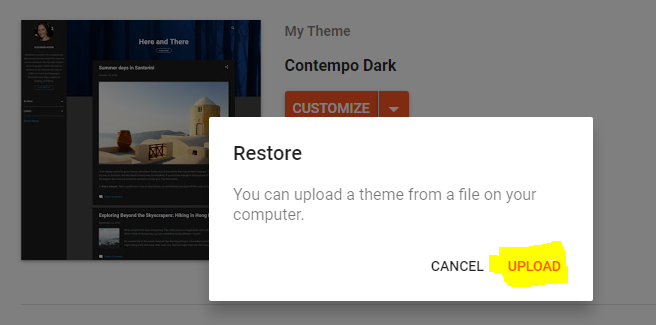




ReplyDeleteExcellent Blog! I would like to thanks for the efforts you have made in writing this post.
I am hoping the same best work from you in the future as well. This is very beneficial to me.
I’m happy I came across this website. I still learn something new from your posts! It will give
you a great idea about
update here