Live Demo
Every Webmaster or blogger are concerned about their blogs and websites as most of the comments they received are Spammy and contain links inside so bloggers are now forced to add nofollow attribute to links and stop this comments from bots or spammers.
One of the most discussed topic on internet is SEO (Search Engine Optimization). Every large or small Blogs are sharing tips and tricks to optimize SEO and Improve Blog Ranking. The Second Most Discussed This is actually a Subtopic of SEO and it is Backlinks. Looks very easiest just to drop your link on other sites but it is most misunderstood topic among Bloggers and Webmasters Google Penalizes Sites or blogs those who participate in
Avoid this method to get backlinks. Try to get Relevant Backlinks
Now Come to Our Today's Topic About Blog Comment Links whether they are allowed or not
See Sometimes You need to comment or correct the author with referenced link But you should use your name in the comment instead of your website or company or blog name this will lead to Spam otherwise the comment is correct with no problem to the author or your own blog SEO. So use your Name In comments don't comment for backlinks.
Now we have came so far and understood about backlinks but still most of the people don't follow this rules as they are in hurry to create spammy comments just to get backlinks and spoil their site as well as ours too. Because Most of the themes comes with do follow attribute in comment links.
Controling Spam is very difficult but it is very important if you left as it is then your site or blog rank will be downgraded so we will help you to stop this spammy comments which are short of one line and not related to your content or post. Spammer just leave their blog link with anchor text for making baclink.
By default, most blogger templates permalink does not contain any attribute relationship, meaning the search engines "allowed" to follow and index those links. As a result your blog link juice will be shared with commentators and if the comment is by spammers then the link juice will be shared with spammer site too which we don't want.
You Just need to add Relation Attribute of Nofollow that's it the link will become nofollow.
Nofollow Links are the links which informs Google Not to follow them and don't pass your blog link juice with them. This attribute is used on external links or low quality sites. But It is on Google how they honor this request. When your site get Nofollow backlinks then it is of no use because the host site don't want Search Engine to follow your link or to share the link juice with your link.
Every Webmaster or blogger are concerned about their blogs and websites as most of the comments they received are Spammy and contain links inside so bloggers are now forced to add nofollow attribute to links and stop this comments from bots or spammers.
One of the most discussed topic on internet is SEO (Search Engine Optimization). Every large or small Blogs are sharing tips and tricks to optimize SEO and Improve Blog Ranking. The Second Most Discussed This is actually a Subtopic of SEO and it is Backlinks. Looks very easiest just to drop your link on other sites but it is most misunderstood topic among Bloggers and Webmasters Google Penalizes Sites or blogs those who participate in
- Exchanging Links
- Paid Links
- hiding links in CSS and Javascript
- Auto Generated Links
- Low Quality Backlinks
- Widget Backlinks
- Irrelevant Backlinks etc
Avoid this method to get backlinks. Try to get Relevant Backlinks
Now Come to Our Today's Topic About Blog Comment Links whether they are allowed or not
See Sometimes You need to comment or correct the author with referenced link But you should use your name in the comment instead of your website or company or blog name this will lead to Spam otherwise the comment is correct with no problem to the author or your own blog SEO. So use your Name In comments don't comment for backlinks.
Now we have came so far and understood about backlinks but still most of the people don't follow this rules as they are in hurry to create spammy comments just to get backlinks and spoil their site as well as ours too. Because Most of the themes comes with do follow attribute in comment links.
Controling Spam is very difficult but it is very important if you left as it is then your site or blog rank will be downgraded so we will help you to stop this spammy comments which are short of one line and not related to your content or post. Spammer just leave their blog link with anchor text for making baclink.
By default, most blogger templates permalink does not contain any attribute relationship, meaning the search engines "allowed" to follow and index those links. As a result your blog link juice will be shared with commentators and if the comment is by spammers then the link juice will be shared with spammer site too which we don't want.
What are Nofollow & Dofollow Links?
Example For Dofollow Link:
<a href="http://www.allbloggertricks.com">All Blogger Tricks</a>Dofollow links are the links which informs Google to follow them. and pass your blog link juice with them. This links are very powerful you always heard from SEO Experts that Dofollow backlinks from High Quality Relevant sites are very Good For SEO.
Example For Nofollow Link:
<a href="http://www.allbloggertricks.com" rel="nofollow">All Blogger Tricks</a>
You Just need to add Relation Attribute of Nofollow that's it the link will become nofollow.
Nofollow Links are the links which informs Google Not to follow them and don't pass your blog link juice with them. This attribute is used on external links or low quality sites. But It is on Google how they honor this request. When your site get Nofollow backlinks then it is of no use because the host site don't want Search Engine to follow your link or to share the link juice with your link.
Adding the Script in Template:
STEP 1: Go To Template Section As Shown in The Image Below
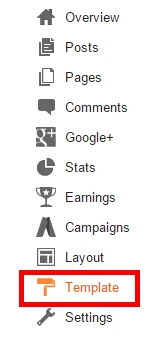
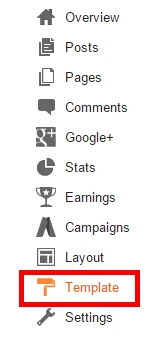
<a expr:href='data:comment.authorUrl'
STEP 4: Now Again Search this link .
STEP 6: All done save the template and Open Your Post and Scroll Down to the comments and click on F12 this will open the developer tools now inspect the link you will see the nofollow attribute.
<a class='comment-link' expr:href='data:post.createLinkUrl'STEP 5: Now Again Add nofollow attribute in the link like you have added above
rel='nofollow'
Conclusion:
Now We have moved one step forward and optimized our blog for SEO. This is very good practice now all the comments will be nofollow this will help in maintaining the link juice and to fight against the spammers.
That's It Thanks For Following our Tutorial '' How To Use No-Follow And Stop Comment Links Spam in Blogger blog? '' Along With us If you found any difficulty Please Comment and Share Your Valuable Opinion. And Stay tuned for More Tutorials Like This and Share this with your friends.






This is very useful, I will implement it immediately.
ReplyDeleteThank you .
Yes you should implement it. You should also make your external links nofollow. we have that tutorial search it on the blog.
DeleteWaoo great guide to start a new blog or website, thanks for sharing.
ReplyDelete