2 ways to take backup of your blogspot blogs
Guide For Helping Bloggers to take backup of their blog:
In this post we will show you two methods to take your blog completed backup here they are mentioned below:
- Using Blogger Dashboard
- Using Google Takeout Service
Using Blogger Dashboard:
This is an official method to take backup Using Blogger Export Feature The Format of backup will be in .xml format and you can easily upload it when you want to restore in the same section.
STEP 1: Log in to your Blogger account and Go to your Blogger Dashboard
STEP 3: You will see Back up content Button Click on it as shown in the image above
STEP 4: Now Last Thing Save to your PC.
Now It will start downloading instantly and will be save to your PC. But you have take your template backup separately.
STEP 4: Now Last Thing Save to your PC.
Now It will start downloading instantly and will be save to your PC. But you have take your template backup separately.
Using Google Takeout Service
This method is not only for you blogger blog but also other Google Products like Youtube, Gmail, drive, Google+ etc so now let start the tutorial.
You will receive your download link in your inbox get it and download the backup and save it to your PC Or Drive where you feel it will be secured.
By Using Google Takeout You can take multiple Blogs Backup at a time. So if you have many blogs and you don't want to go to each blog and take backup then use this service it is secure and very fast
STEP 1: Go to google.com/takeout and sign-in with your email which you are using for Blogger
STEP 2: You will see list of available Google Products Select Blogger From the List
STEP 3: Now Click on Next and you will be taken to the next page you will see options like customize your archive format.
STEP 4: Now Last Thing create archive.
STEP 4: Now Last Thing create archive.
You will receive your download link in your inbox get it and download the backup and save it to your PC Or Drive where you feel it will be secured.
By Using Google Takeout You can take multiple Blogs Backup at a time. So if you have many blogs and you don't want to go to each blog and take backup then use this service it is secure and very fast
Conclusion:
If you found anything in this tutorial which you have not understood or confused to follow then don't hesitate to contact us.The Best thing is to take backup because if you loose some data due to hacking, Google Penalty, Server Crash etc then this will surely help you to make your site like before.
That's It Thanks For Following our Tutorial '' 2 ways to take backup of your blogspot blogs '' Along With us If you found any difficulty Please Comment and Share Your Valuable Opinion. And Stay tuned for More Tutorials Like This and Share this with your friends.

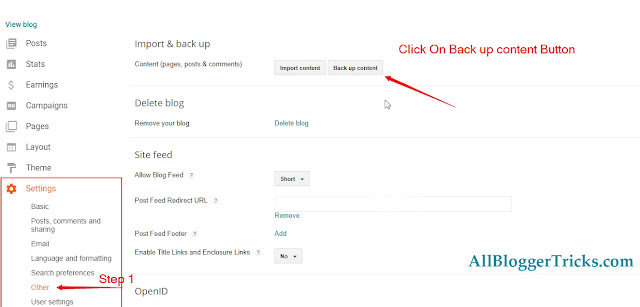
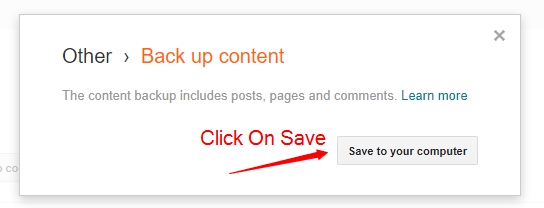
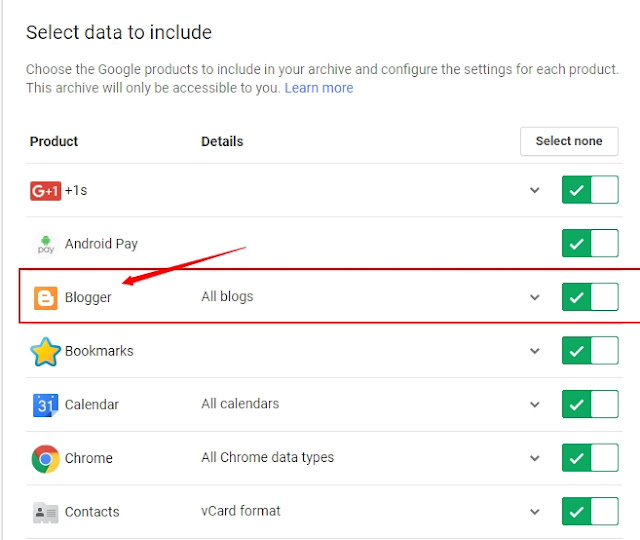





Nice trick brother.
ReplyDelete