Blogs have become part of the online persona. Good news is, making a blog isn't rocket science. The bad news is, making a bad blog is easy, while making a good one requires a little extra ounce of effort.You don't need any coding expertise to create a new blog. All that you've got to do is covered up well in this article.
Let's get down to business and see what are the things you need, to get your blog going.
STEP 1: Choose a Blogging Platform
Everyone who has the slightest hint of what a blog is will know the hottest name in town. It's WordPress. It's undeniably the best blogging platform out there, and there are good reasons for it too. For starters, its free, it's extremely user-friendly, it is highly customisable, it offers a multitude of options on themes and a long list of plugins, its basically every blogger's dream-come-true. With a staggering 72 million active users, it is evident why its the most sought-after platform.
STEP 2: Find a Domain Name
Your domain name has to be a unique, easily remembered name, which should ideally help generate traffic and pop high in the search results. So make sure you use the keyword of your blog idea in the domain name. A name like "www.pinkflorists.com" makes it evident that you are a florist. While a name like "www.blackandwhite.com" makes it a bit vague on what to expect on the site, making it less easy to remember.
You can choose how your domain name ends. It could be with the standard ".com", or with ".net", ".co.uk", depending on your location and preference. It is always safe to stick to the standard ones as they are more trusted. Avoid names like .biz, .rocks, and the like as they have a fishy look about them.
STEP 3: Self-Hosting and Domain Registration
Why Self-Host?
- Like a nasty tail end, your website address will have the blogging platform name attached to it. For example, on a free blogging platform, your web address will be "YourNewBlog.wordpress.com", which could be a bit hard to remember. However, you can take care of that bit by hosting your own website. Self-hosting changes your web address into "YourNewBlog.com". Now that looks chic.
- You cannot advertise on a free blogging platform. Blogs can be a source of income. But that is only possible on a self-hosted site. All the more reason to self-host.
- Control your content with a self-hosted site. Depending on a free blogging platform means you are giving up control over your blog, which includes the power to shut you down if they wish. Yikes!
- Self-hosting has evolved over the years to become a simple task. There are a lot of web hosting service providers who can do the job for you at a meagre rate. Fret not, its always around $5-6 per month, there are even cheaper ones.
Domain Registration and Web Hosting at a go!
You can register your domain with a service provider which does both hosting and domain registration. By registering, you are owning the name of your website, making sure that it is unique. Otherwise, you can choose to register your domain separately. Sites like Name.com provide great deals for the same. You can register your domain name for a very less fee, mostly around $10 per year.
A web hosting service provides you, simply put, the storage space online for your blog content, much like how your hard drive stores the content on your computer. Find a good web hosting service and the rest is easy.
Sites like Bluehost, iPage, Namecheap, HostGator, and GoDaddy provide easy, reliable and efficient service in both domain registration and web hosting. You can choose a package of your liking, as all of these sites provide flexible rates and great offers. Once you decide on your web host service provider, register your domain name and get your site up and running.
STEP 4: Having a Good Looking Blog
Now that you have a registered domain name and a self-hosted website, install WordPress in your app and log in to your very own blogging site. Bask in its pristine glory and get your design caps ready. It is essential to have a good looking design that is captivating and displays your best content to a visitor, much like how a shop is made to make the customer stay and buy your best product.There are a few things to keep in mind, now that you have gotten down to content creation. Your blog is bound to have more traffic if you have checked these boxes:
- A compelling blog theme
- Plugins to maximize blog features
- SEO optimized content
STEP 5: Start Blogging
Conclusion:
So you see, one does not need to know coding or web designing to create a stunning blog page, most blogging platforms have got that covered for you. If you are up to making a blog, you have come to the right place.
That's It Thanks For Following our Tutorial '' 21 Free and Premium Mobile Friendly WordPress Themes For Blogging '' Along With us If you found any difficulty Please Comment and Share Your Valuable Opinion. And Stay tuned for More Tutorials Like This and Share this with your friends.







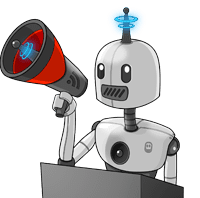


No comments:
Post a Comment