What is The Easiest way to get Widget ID from Blogger Blogs?
Hello Friends We all know: To Decorate With CSS Or To Apply CSS Or JavaScript Code to any Widget or any element We need to get it's classes or Id's But Blogger Has Some Built in Widgets But It does not fit with Custom Template's Styling so to make it look good we need to get it's ID. There are 28 Default Blogger widgets Till Now I think they can increase when you are reading this post. they are as follows:List of Blogger Default Widgets:
- AdSense
- Featured post
- Blog search
- HTML/JavaScript
- Profile
- Blog Archive
- Page Header
- Image
- Labels
- Pages
- Link List
- Text
- Popular Posts
- Blog's stats
- Video Bar
- Blog List
- Follow by Email
- Feed
- Logo
- Poll
- Subscription Links
- +1 Button
- Translate
- List
- Google+ Followers
- Google+ Badge
- Attribution
- Report Abuse
Find Widget Id of Blogger Default Widgets:
STEP 1: Log in to your Blogger account and Go to your Blogger Dashboard
STEP 2: Go to your Layout tab.
STEP 3: Now Your Are on Layout Page. You will see a small link of Edit (as shown in the image above) on the bottom of the widget So Now to get Te Widget Id You need To Click on it.
STEP 4: A Pop-up Window will appear showing that widget now See The URL Section at the end you will find Widget ID (as shown in the image above).
Important Things to Remember (For Blogger Default Widgets):
Remember that default Blogger widget ID always represent with widget name.
For Example: If the Widget name is Followers List then the Widget ID Will be Followers if the widget is used more than once then it will be Followers1, Followers2 etc.
Find Widget Id of Third Party or Custom Blogger Widgets:
STEP 1: Log in to your Blogger account and Go to your Blogger Dashboard
STEP 2: Go to your Layout tab.
STEP 3: Now Your Are on Layout Page. You will see a small link of Edit (as shown in the image above) on the bottom of the widget So Now to get Te Widget Id You need To Click on it.
STEP 4: A Pop-up Window will appear showing that Third Party widgets now See The URL Section at the end you will find Widget ID (as shown in the image above).
Important Things to Remember (For Blogger Custom Widgets):
Remember that Custom Blogger widget ID always represent with HTML Namespace.
For Example: If the Widget name is Empty or Anything Else then the Widget ID Will be HTML if the widget is used more than once then it will be HTML1, HTML2 etc.
That's It Thanks For Following our Tutorial "What is The Easiest way to get Widget ID from Blogger Blogs ! '' Along With us If you found any difficulty Please Comment and Share Your Valuable Opinion. And Stay tuned for More Tutorials Like This and Share this with your friends.







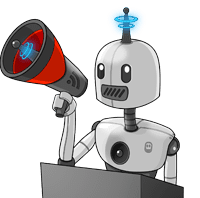


No comments:
Post a Comment