What is Post Slug?
The post slug in General is the User Friendly URL of the post, it is the Permanent Address of your post or Webpage through which visitors or users can come to your post or page by typing the URL Provided by you in the Browser address bar.
How To Use Post Slug in Wordpress?
The post slug in Wordpress is the same which we have discussed above. WordPress automatically generates post slugs from a post’s title. but here in Wordpress The permanent link is created based on the title which later you can edit it and make it short and optimized. To Change the Slug or URL You need to First change the URL Structure of your posts for example you have to enable Custom Permanent link To Enable this First Go to
Settings » Permalinks » Use Your Desired URL Structure
But it is necessary to use %postname% in your URL Structure in order to change the permalink in the Post.
If you don't use Custom Permalink and %postname% in your Permalink Structure then you cannot edit the Post URL through the editor
See the Screenshot below:
If you use Custom Permalink and %postname% in your Permalink Structure then you can Easily edit the Post URL through the editor
See the Screenshot below:
After Creating and publishing the post you should not change the permanent link of the post otherwise the link will break and cause 404 error which is not user friendly and not even search engine friendly so keep in mind you should edit the URL Before Publishing the post.




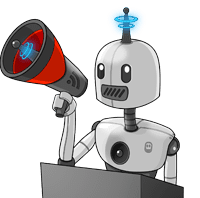


No comments:
Post a Comment