Hello Everyone Hope you are Following Blogging Guide With Us And Learning Something from the tutorials. So Today's Tutorial is Quite Basic Which Is How to Secure Your Blogspot Blog With HTTPS Protocol.
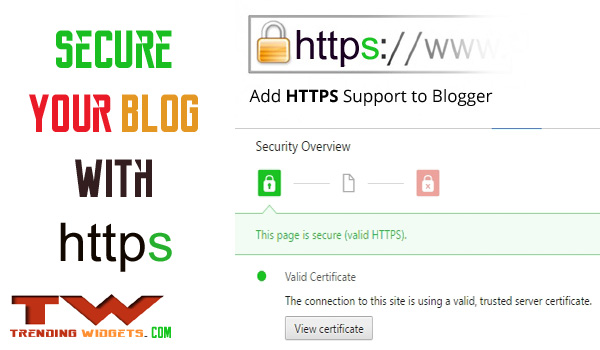
Blogger Introduced and gift its users new https protocol which is expensive when you purchase separate hosting for new site. it can cost you around 40 to 50 dollars per year. But Blogger is Giving SSL Certificate free for its users but only for blogspot blog not for blogs which are using custom URL's as for now. Google has declared SSL Certificate to be one of the signal for boosting your rank on google Search. You will get a small SEO Advantage over not HTTPS Users on Google Search for Organic Traffic.
Important Warning:
If you are a Blogger User but Using Custom Domain Then This HTTPS option will be disabled for you. Hope Blogger Will enable this for Custom Domain Too In future.
What We Recommend?
So Before Enabling HTTPS on your Blog We Recommend to Check whether all the images or videos which are linked in or to your blog posts are from Secure Site Like For Example:
Use https for all your images even if you are adding third party site images Otherwise after enabling HTTPS The Browser Shows Warning in Address bar
Before HTTPS You Can use:
http://your-image-url.jpg
After Enabling HTTPS You are Mandatory to use:
https://your-image-url.jpg
Some FAQ About Deleting Blogs :
What is HTTPS Protocol?
HTTPS Stands for Hypertext Transfer Protocol is the use of Secure Socket Layer (SSL) or Transport Layer Security (TLS) Meaning of this is It add Extra Security Layer Which Adds More Protection When user Request a page or open a page HTTPS encrypts and decrypts user page requests as well as the pages that are returned by the Web server. This makes Hackers very confusing and very hard to hack your Site. Now a days for eCommerce it is compulsory to use SSL Certificate.
Why To Use HTTPS?
1. First of all HTTPS add extra Security layer to protect our Blogs even if Any hacker tried to do any malicious activity HTTPS Will protect The Blog from that threat by detecting it.
2. See We cannot Trust a Website Without HTTPS For Transactions Because Hackers can easily Hack your Non HTTPS Blog or site. And Can Take All your Billing and payment details So it is Compulsory or Mandatory to use HTTPS For Transaction pages or eCommerce websites. or if you are taking any details of your visitors you should move to HTTPS.
3. HTTPS Use Secure Socket Layer and Encrypt and Decrypts the Users Page requests which is practically impossible for any one to Change the data from blogger or any Site sent to visitors Hence protects the privacy and integrity of the exchanged data.
2. See We cannot Trust a Website Without HTTPS For Transactions Because Hackers can easily Hack your Non HTTPS Blog or site. And Can Take All your Billing and payment details So it is Compulsory or Mandatory to use HTTPS For Transaction pages or eCommerce websites. or if you are taking any details of your visitors you should move to HTTPS.
3. HTTPS Use Secure Socket Layer and Encrypt and Decrypts the Users Page requests which is practically impossible for any one to Change the data from blogger or any Site sent to visitors Hence protects the privacy and integrity of the exchanged data.
Is HTTPS Slow My Site ?
Yes But Not Very much it is even not noticeable As We said Google Said SSL Will Be a New Factor for SEO. And Google Also Said Speed of the Site is Also a Factor of SEO So I think Blogger Will Handle this Issue of Loading so it well never get Slow. But You should Not Add useless Widgets which may increase Load time of Blogs and Sites.
Let Start! How To Delete Blog Permanently :
Steps To Delete Blog Permanently:
STEP 1: Log in to your Blogger account and Go to your Blogger Dashboard
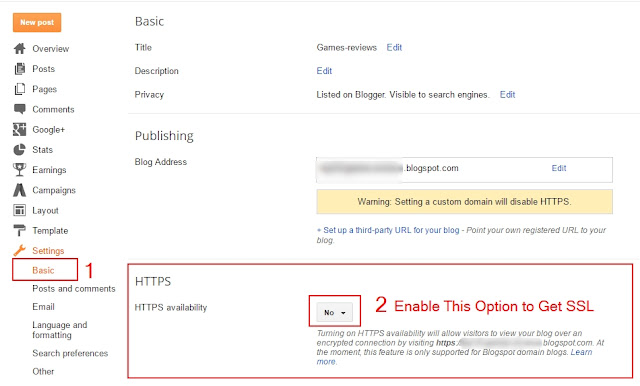
STEP 2: In The Left Side Bar You will find Settings Section as highlighted in the image above Click on Settings.
STEP 3: In the Settings > Basic You Will Find HTTPS availability From The Dropdown Menu Select Yes as Shown in the Image Below.


STEP 4: After Clicking on Yes Now your Blog Will Load with HTTPS And more secur than before Enjoy But Follow Above Steps Which we have discuss to make Good use Of SSL.
That's It Thanks For Following our Tutorial " Secure your Blogspot Blog with HTTPS Protocol in 5 Steps ! '' Along With us If you found any difficulty Please Comment and Share Your Valuable Opinion. And Stay tuned for More Tutorials Like This and Share this with your friends.

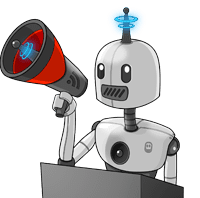


No comments:
Post a Comment